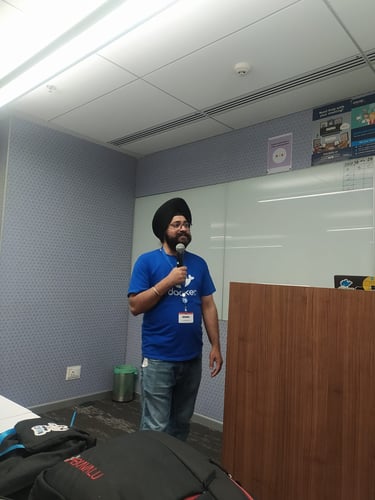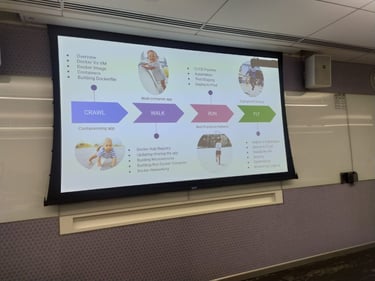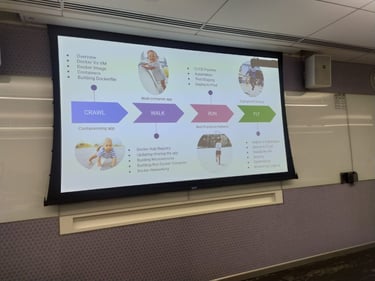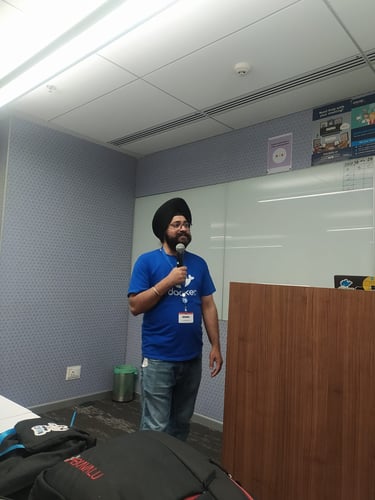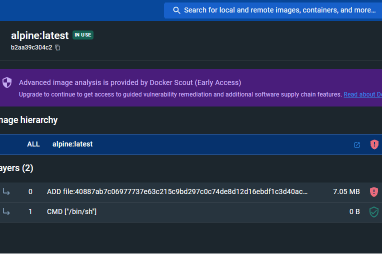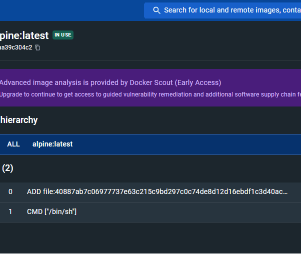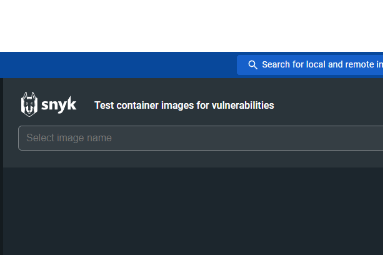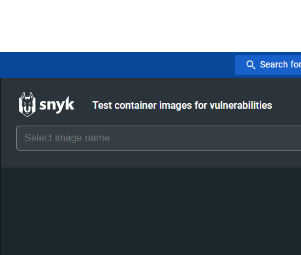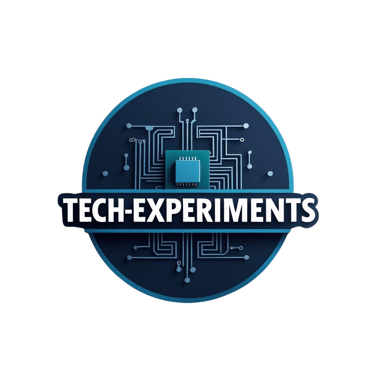Docker 10th year anniversary event
Recap of Docker's 10th Anniversary Event: From Talks to Technical Topics
Raveendiran RR
4/9/20232 min read
Are you ready to take your Docker skills to the next level? Discover the power of Docker and its latest features .Overview of the Docker 10th Anniversary event!
🐳 🚚🚡🎡🚀
During the event, we heard from some of the brightest minds in the industry, including Ajeet, Vishwas, and NihkilBora, who shared insights into the latest Docker technologies and how they're being used to revolutionize the way we package and deploy software
🚚
One of the key features of Docker is its Build tool, which makes it easy to package software as Docker images. These images contain multiple container layers that are formed based on the commands used in the Dockerfile. And with the new Docker multi-stage build, you can now reduce image size by using minimal libraries.
🚡
But that's just the beginning! With the new Docker buildx plugin CLI, you can create images that are compatible with a variety of hardware architectures, including x86, Linux, and Arm. And with Docker Compose, you can create multi-container Docker applications with ease by defining your unique or generic combination of container stacks in a YAML file.
🎡
Looking to take your Docker experience to the next level? Check out the Docker Extensions feature, which provides third-party plugins and tools that integrate with Docker to provide additional features and capabilities not available in the core Docker platform. And if you can't find what you're looking for, you can even create your own extensions!
🎢
One of the most exciting Docker extensions available today is Synk, which makes it easy to detect vulnerabilities in your application and act on suggestions for fixes before it's too late. Simply click on the Synk extension installed on Docker Desktop, type the name of the image, and click the Test Image button to get a list of vulnerabilities and suggested fixes.
🚀
And don't forget about Docker Plugins! This powerful feature extends the functionality of Docker Engine by adding or modifying specific functionalities. One great example is Docker Scout, which provides Docker image vulnerability management and remediation in the Docker command line.